UI and Particles
- nekiristailgame

- Feb 23, 2020
- 2 min read
Nicholas Mills
Every game needs a visual representation to communicate information to the player. In Nekiri’s Tail, we do this by implementing UI in the form of menus, buttons, text, and a HUD in various situations. Particles are also another key feature of our game to give a visual representation of key elements, along with help make clear of what is happening with the playable characters.
We first begin with the menus. We start at the main menu, which has individual buttons to do each of the following: play the game, view controls, view the credits, and quit the game. With mouse and key and keyboard, everything was straightforward. Set the “on hovered” and “on unhovered” to the appropriate colors, and the “on clicked” functions to go to the appropriate scenes/widgets. Controller implementation is a little more complicated. To make it easy to understand, if the player hits up/down on the analog stick or hits the up/down key on the directional pad, a counter increases or decreases respectively. Based on that number, the appropriate buttons will be highlighted and when the action button is pressed, “click” the button. This logic applies to all the menus.

In our game, there are certain key elements and interactions that need to stand out to the player. What better way to do this than flashy particle effects? At our most current state, there are particle effects for key items such as levers and keys, and shrines along with particles to indicate transition between controlling the cat and the human. The particles allow the key items (levers, keys) to stand out and give a clear indication that they are important for progression. With possession and depossession of a civilian, it visually shows the process to explain to the player what is going on. Shrines give off a slight glow, and when activated the torches light up. The Damned constantly give off an eerie black, smokey particle effect and the particles on their head give a visual indicator of their play state. If it is black, they are non-aggroed. If it is yellow, the player is getting close to being detected. If it is red, the player is detected and will be chased.


As fun and neat as particles are, they tend to be a handful if not handled carefully. A common issue is when a game object that uses particles’ mesh is updated. The old reference gets deleted and breaks the system. Another problem we sometimes have is having issues getting systems to spawn where we want them to. They might spawn 20 units too low, or in the wrong part of the map, or not at all. When this happens, recreating a system from scratch seems to fix the issue.
Currently, we are in the process of editing old particle systems and adding new ones. An example is having a rainbow trail that the player can purchase by using the in game fish currency. This in particular isn’t important for gameplay, but is intended to be a fun easter egg for the player.
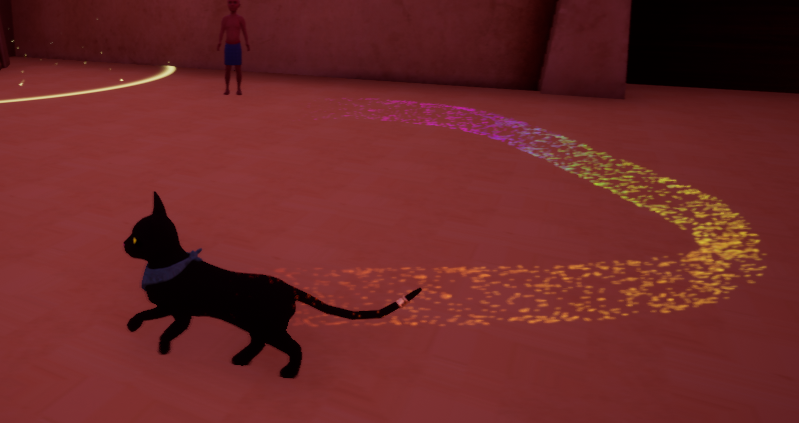




Comments